Compressor Installation Report
Compressor Temperatures Chart Guidelines
The temperature range and guidelines shown below can be considered good for the following conditions:
- R22 Systems
- Air Conditioning Duty (TXV)
- SCT equal 95°-115°
Reading from other condition will not fit into all the guidelines.
Guidelines
- 1. Suction Line Temperature
- 10°-20° above saturated suction temperature.
- 2. Motor Barrel Temperature near crankcase
- 80°-100°
- a. Below 80° is a possible indication of flooding
- b. Above 100° is possible indication of motor running too hot from
- i. Too high heat
- ii. Not enough suction gas with acceptable superheat to cool motor on low load conditions
- Three temperatures at the motor barrel are required to find hot spots due to stator drag on the rotor if the motor end bearing has been lost due to flooding
- 3. Underside of cylinder head
- 80°-115°
- a. Below 80° is possible indication for flooding
- b. Above 115° is an indication of an unloaded cylinder or blown gasket or broken valves
- 4. Crankcase Temperature
- 105°-125°
- a. Below 105° is an indication of flooding
- b. Above 125° is an indication that the compressor is running too hot- generally caused by the high oil levels
- 5. Hot Gas line Temperature
- 160°-200°
- a. Temperature below 160° after one-minute run time is an indication of flooding
- b. Temperature above 200° is an indication that the compressor is running too hot
12901 Elmwood Avenue
Cleveland, OH 44111
Phone | 216-941-9200
Fax | 216-941-8801
